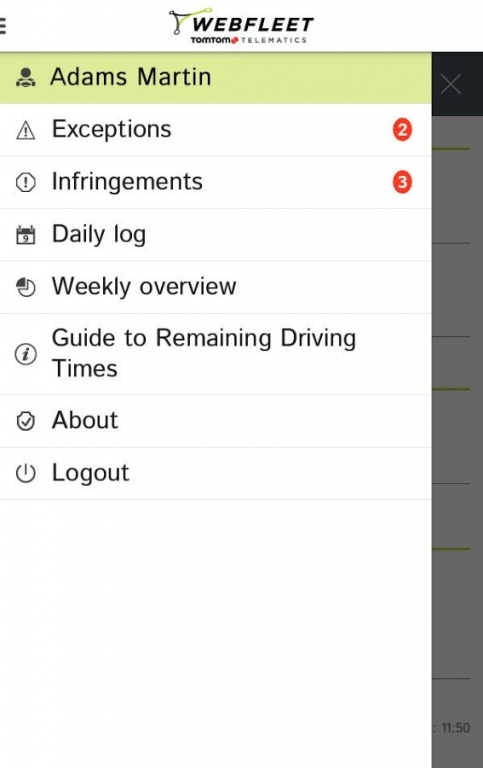WEBFLEET Driving Times 1.1
Free Version
Publisher Description
WEBFLEET Driving Times from TomTom Telematics is the partner application which accompanies Remaining Driving Times or WEBFLEET Tachograph Manager features.
WEBFLEET Driving Times provides a simple, easy solution to help professional drivers comply with the complex driving times regulation within the European Union, while taking full advantage of the maximum allowable driving times.
WEBFLEET Driving Times helps drivers:
• Reduce or eliminate infringements and corresponding fines
• Optimise time spent driving
WEBFLEET Driving Times features:
• Warnings of exceeded driving times and infringements
• Detail of any infringements
• List of available and used exceptions
• Daily log and weekly overview of activities
WEBFLEET Driving Times provides information for:
• Remaining driving time for today
• Time until next break
• End of current shift
• Remaining driving time for this week
• Remaining driving time for next week
• Infringements
NOTE
This app works in conjunction with an in-vehicle TomTom Telematics tracking device* to register accurate data such as tachograph data, locations, mileage and distance travelled of your fleets’ vehicles.
A valid subscription to WEBFLEET® and WEBFLEET Tachograph Manager or Remaining Driving Times additional feature booking is required.
* Requires LINK 5xx firmware 5.1.4136 or higher.
FURTHER INFORMATION
You need to be a TomTom Telematics customer with an existing WEBFLEET account in order to be able to use the WEBFLEET Driving Times App. Without an account the app does not work. Please contact your TomTom Telematics representative if you need further information or visit www.tomtom.com/telematics.
About WEBFLEET Driving Times
WEBFLEET Driving Times is a free app for Android published in the Other list of apps, part of Network & Internet.
The company that develops WEBFLEET Driving Times is TomTom Telematics. The latest version released by its developer is 1.1.
To install WEBFLEET Driving Times on your Android device, just click the green Continue To App button above to start the installation process. The app is listed on our website since 2016-02-03 and was downloaded 36 times. We have already checked if the download link is safe, however for your own protection we recommend that you scan the downloaded app with your antivirus. Your antivirus may detect the WEBFLEET Driving Times as malware as malware if the download link to com.tomtom.telematics.rdt is broken.
How to install WEBFLEET Driving Times on your Android device:
- Click on the Continue To App button on our website. This will redirect you to Google Play.
- Once the WEBFLEET Driving Times is shown in the Google Play listing of your Android device, you can start its download and installation. Tap on the Install button located below the search bar and to the right of the app icon.
- A pop-up window with the permissions required by WEBFLEET Driving Times will be shown. Click on Accept to continue the process.
- WEBFLEET Driving Times will be downloaded onto your device, displaying a progress. Once the download completes, the installation will start and you'll get a notification after the installation is finished.